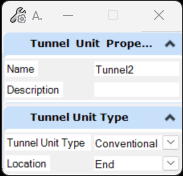To Add a Tunnel Unit
To place a tunnel
unit in the currently active corridor, use the following procedure.
You must have at least one tunnel corridor in your current model.
- Either: On the Home ribbon tab, select the Add tunnel unit tool in the Tunnel Corridor Setup group.
- (Optional) Type a Unit Name and Description.
- Select the Tunnel Type to use from the drop-down list:
- Select Start or End from the Location drop-down list.
- Data point in a view window. The unit is added to the active corridor. The unit details can be seen in the Project Explorer dialog on the OpenTunnel Model tab.